Desktop Application
Desktop application is companion application to Web Application.
Application Layout
Desktop application design is the same as web application but with limited functionality.
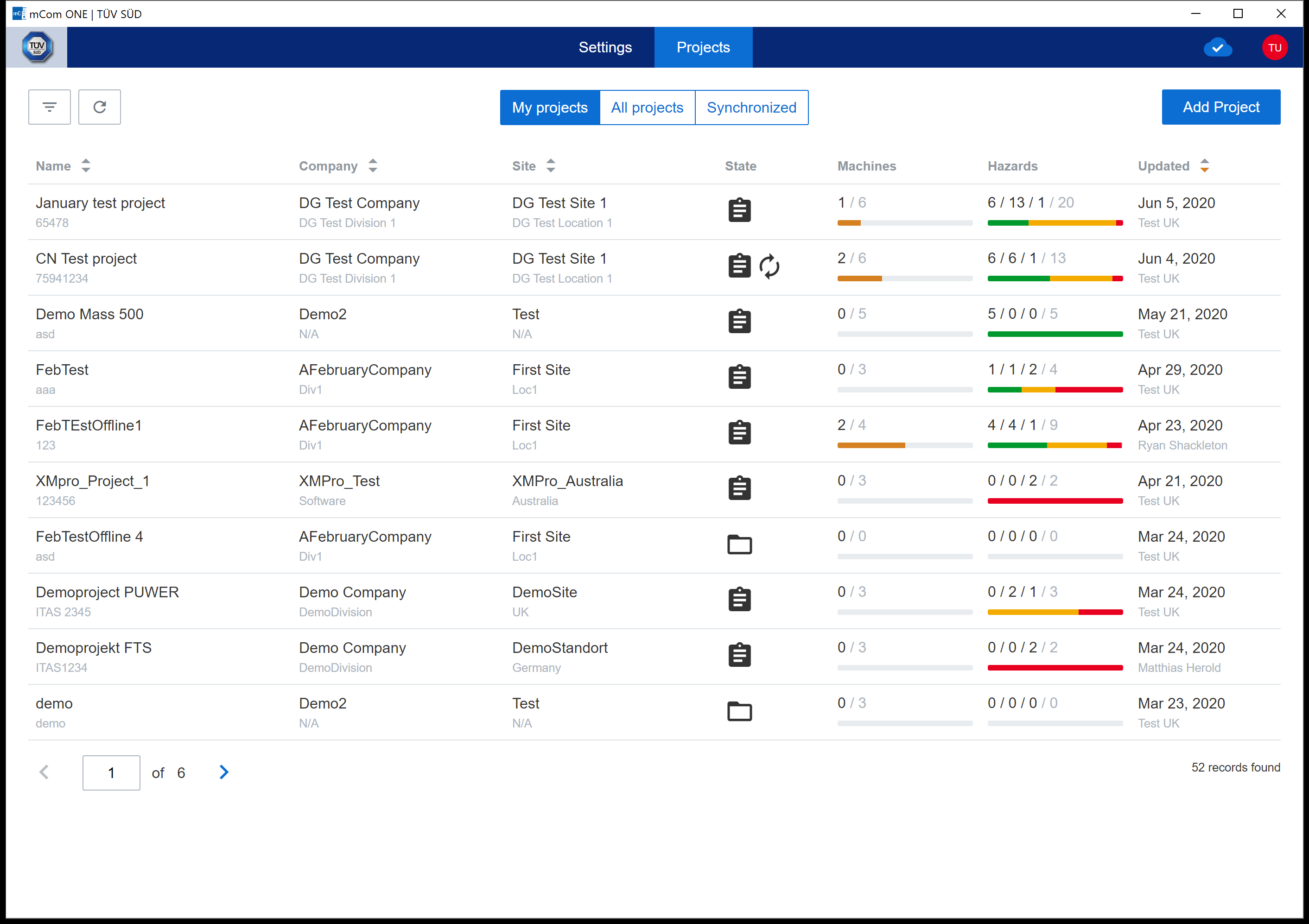
mCom ONE Desktop Application
Prerequisities
In order to install Desktop application, following requirements must be met:
Computer with
Windows 10 v1803or higher
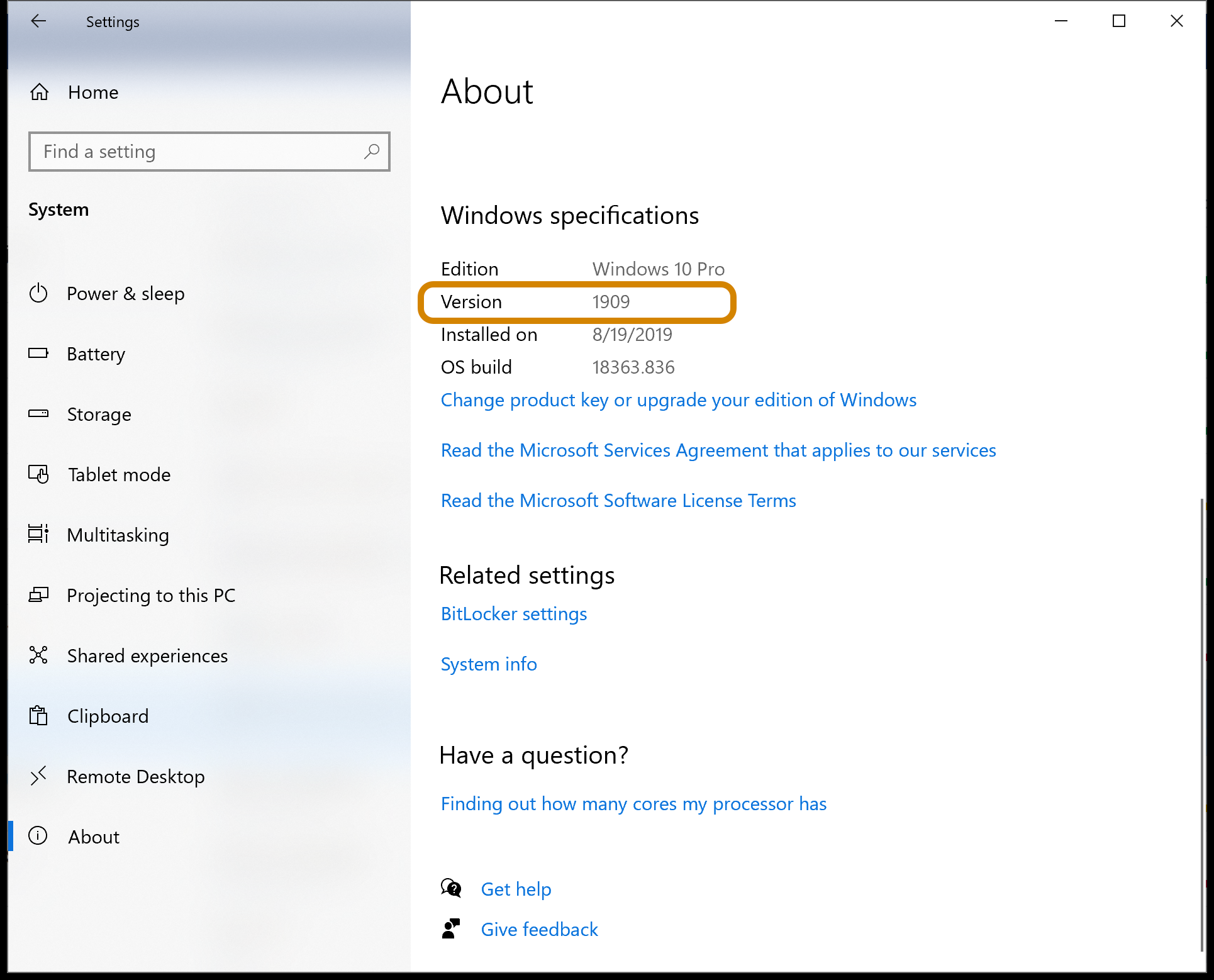
Windows version
Enabled
Sideload apps
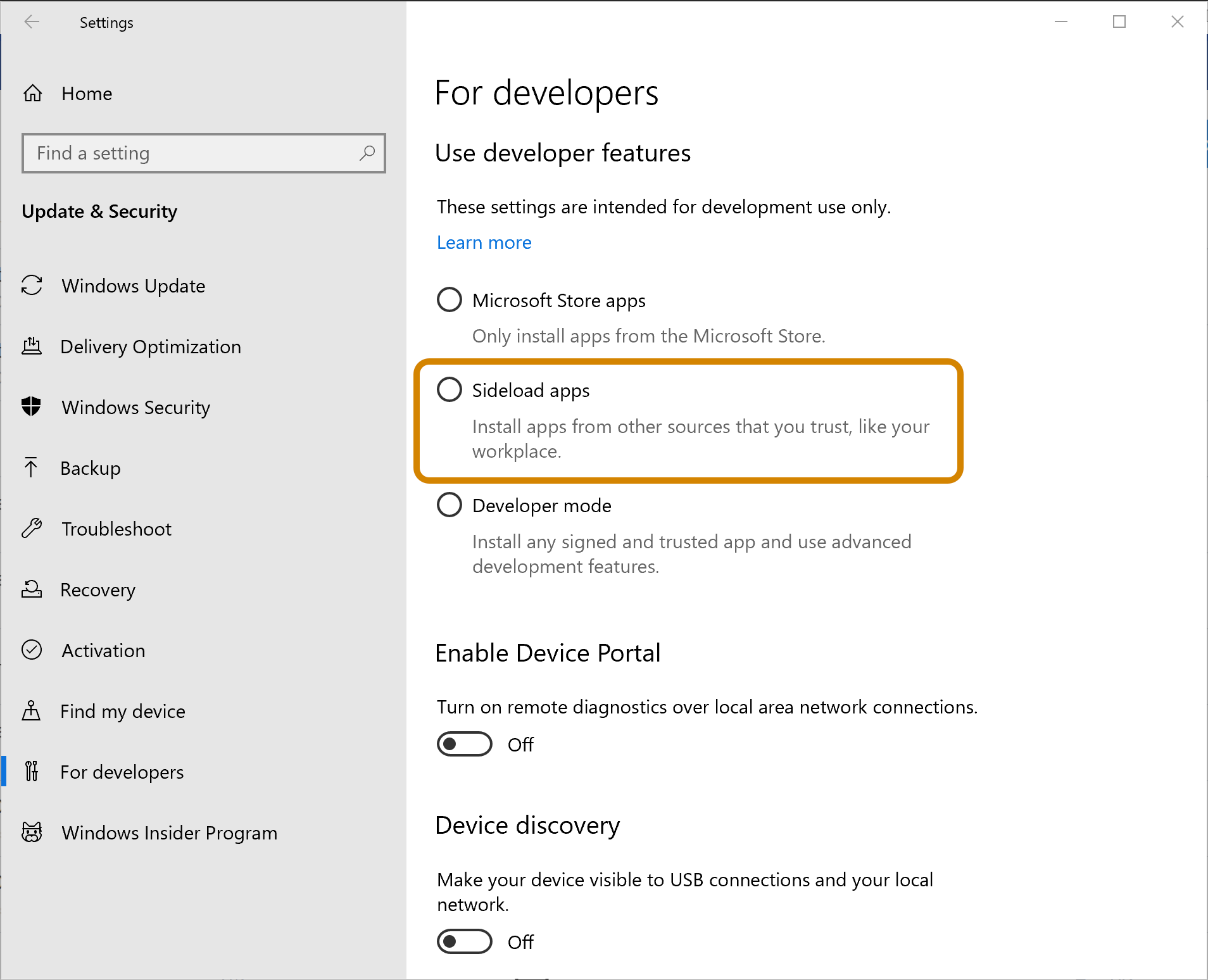
Windows Sideload apps
Installation
Desktop application is installed in following steps.
Step 1: Desktop application is installed from Web Application by clicking on link Install Desktop App.
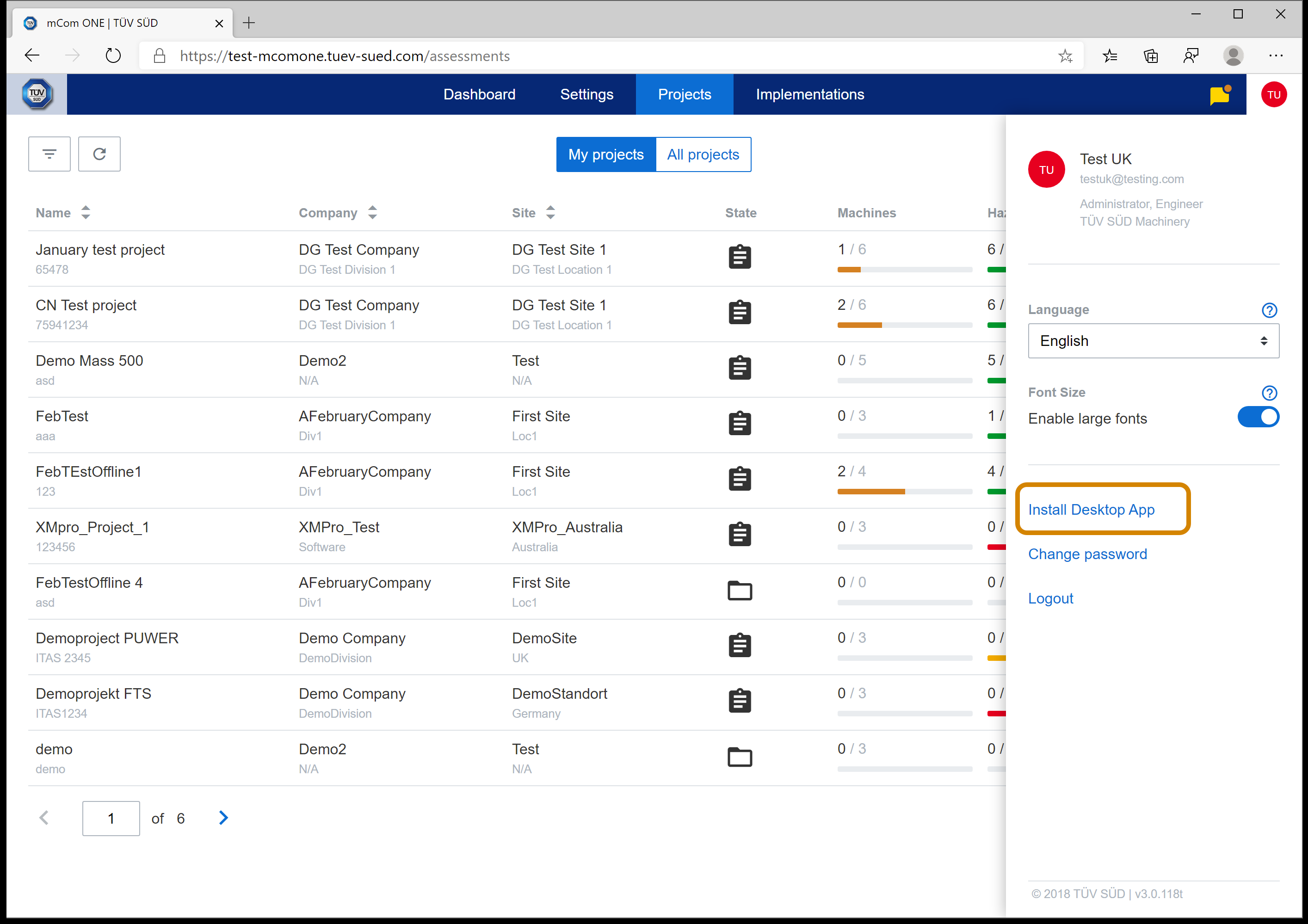
Desktop Application Installation, Step 1
Step 2: Windows system dialog asks if user wants to open installer from remote URL. Proceed by clicking on Open button.
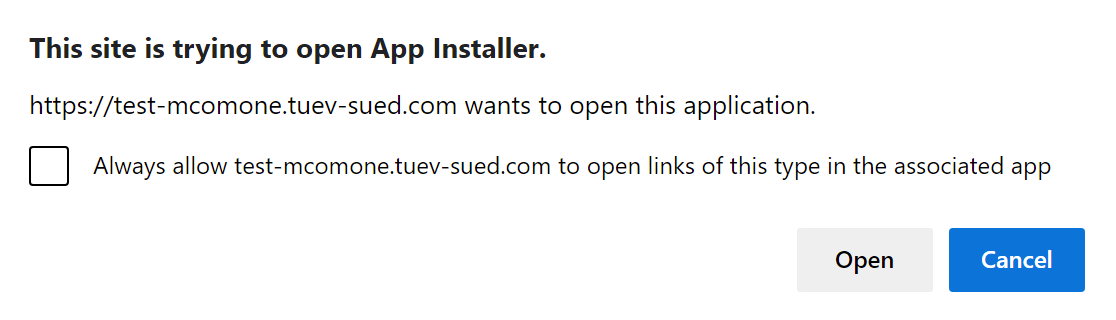
Desktop Application Installation, Step 2
Step 3: Another Windows system dialog displays details about Desktop application installation file. Clicking on Install button will start installing Desktop application.
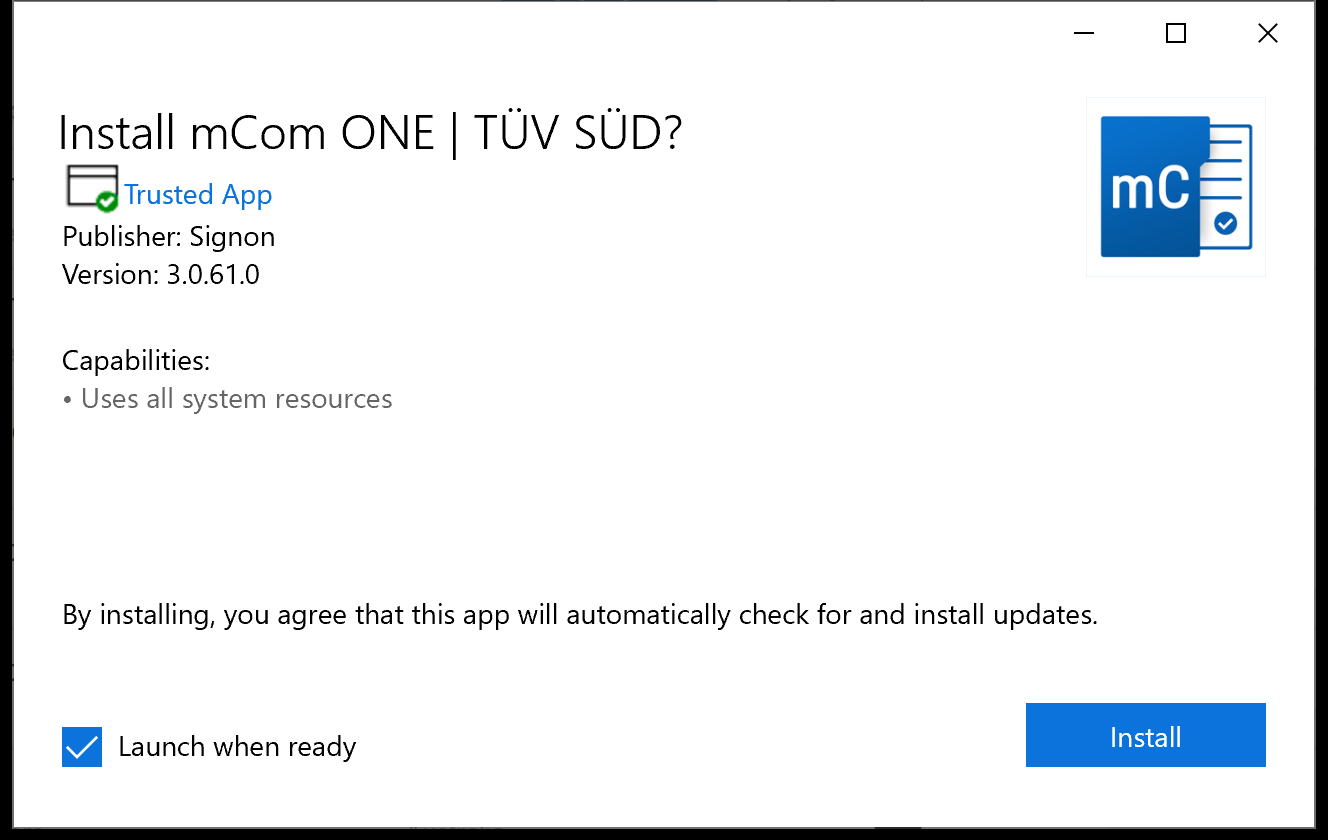
Desktop Application Installation, Step 3
Step 4: Windows is installing Desktop application. When Launch when ready checkbox was checked, desktop application will be started automatically after installation is complete, if not, Desktop application needs to be launched from Windows Start menu manually.
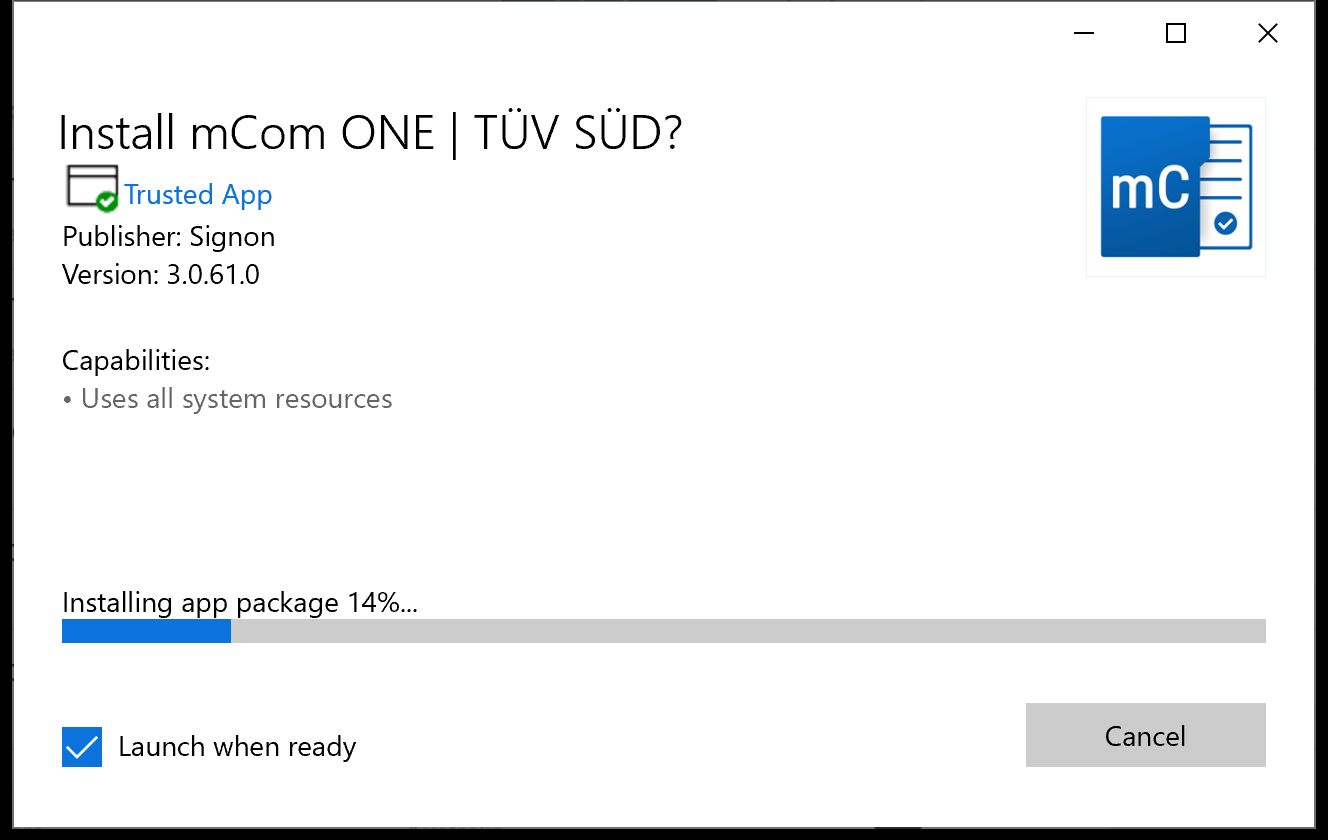
Desktop Application Installation, Step 4
Updates
Desktop application is updated automatically when a new version is released. Desktop application checks for updates each time on startup (Note: active internet connection must be available in order to check for updates).
Once an update is available, Desktop application downloads it automatically in background and when Desktop application is closed and started again, update is applied.
Warning: It is highly recommended that all project are synchronized prior to perform Desktop application update. Users are informed by their corresponding Power Users when an update will be available. In general, it is highly recommended to synchronize local data with servers as often as possible in order to prevent data loss.
Note: From time to time, when changes impacting data storage are implemented, it is necessary to uninstall Desktop application and install it again in order to prevent possible local data storage incompatibilities.
