Machines
Machines represents management of machines (assets).
Overview
Following diagram describes features available in machines.

Machines features
Machines List - display list of all relevant sites.
Add Machine - creates new machine
Edit Machine - updates existing machine
Duplicate Machine - duplicates existing machine
Manage Documents - machine documents management
Machines list
This is the main screen of machines functionality. It displays list of company's machines.
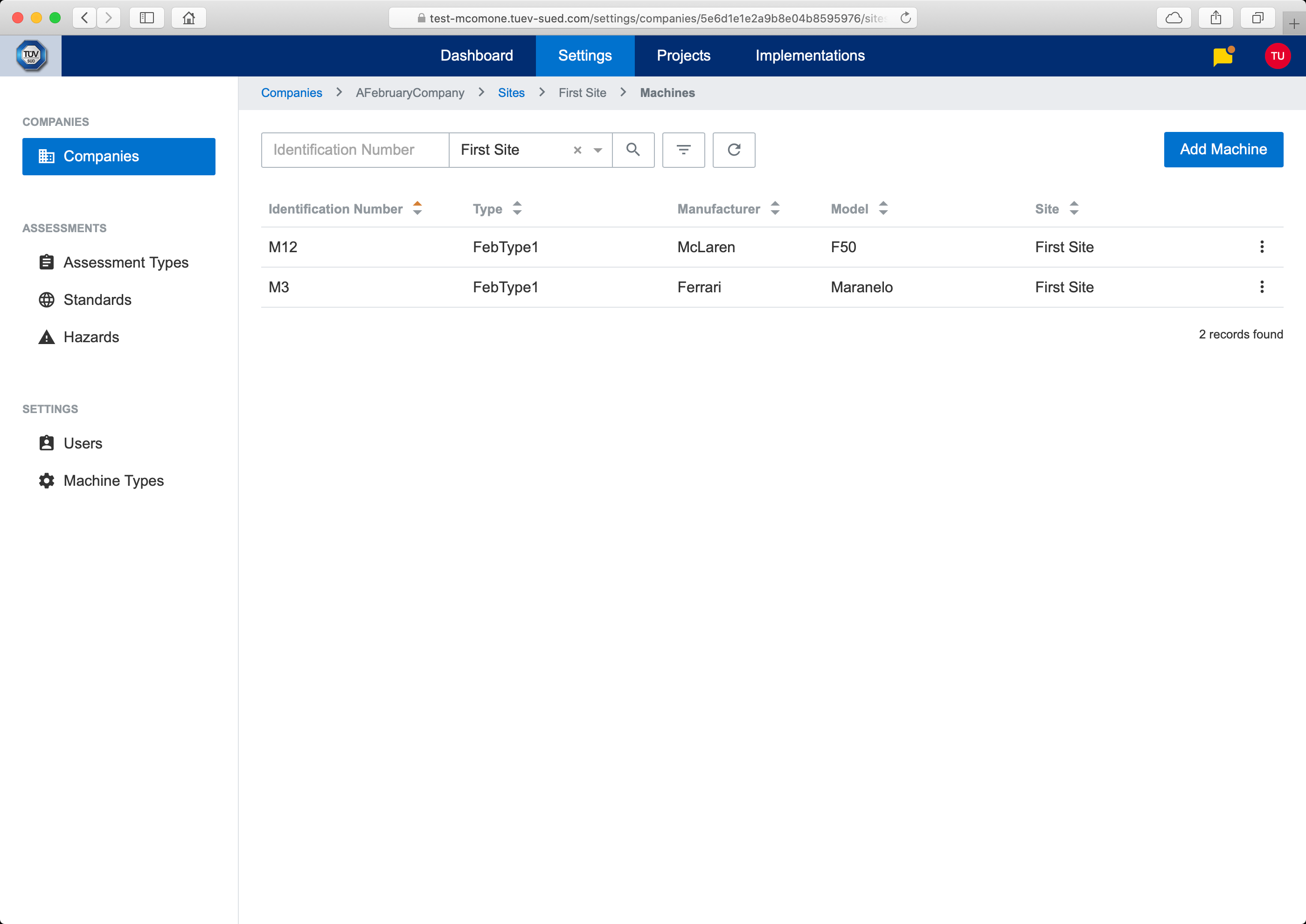
Machines list
Following actions are available in machines list screen:
Add Machine - activated using top right button
Edit Machine - activated by clicking on row
Duplicate Machine - activated from dropdown menu on each row
Manage Documents - activated from dropdown menu on each row
Add Machine
This modal screen is used to add new machine.
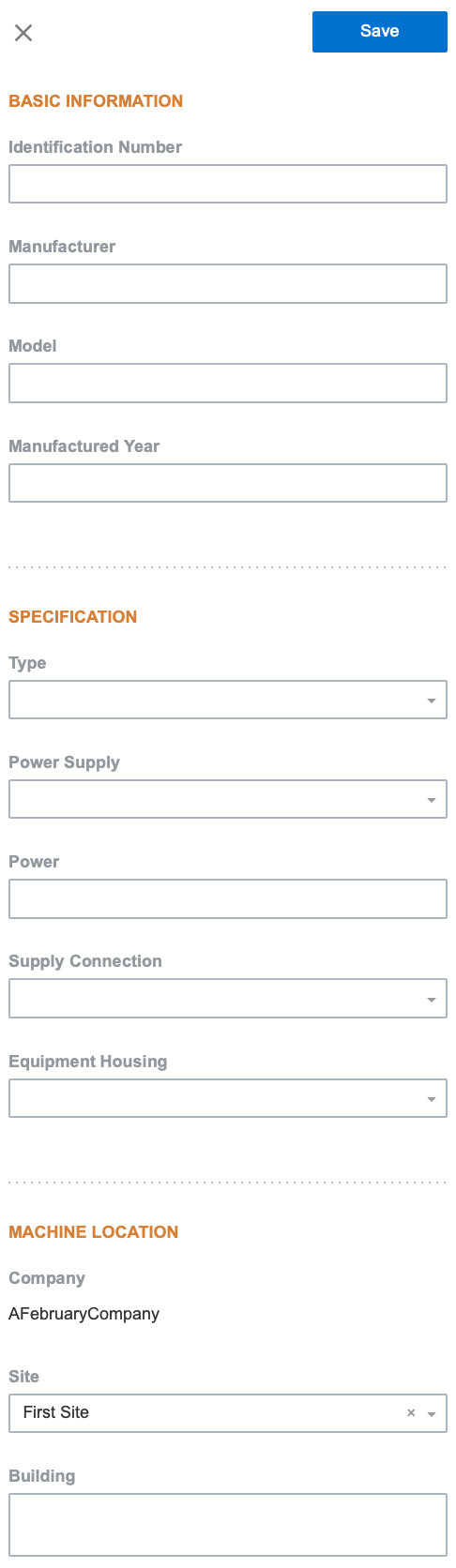
Add Machine
If you want to add several machines in one batch, the best way is to use the following excel file:
This excel file can be uploaded via the “Import Machines” function on the upper right:
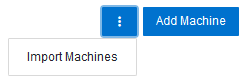
Import Machines
Edit Machine
This modal screen is used to edit existing site.

Edit Machine
Following actions are available:
Delete - will delete machine.
Duplicate Machine
Duplicate machine functionality is similar to Add Machine functionality. It creates new machine with pre-filled values from existing machine (except of Identification Number).
Machine Documents
This screen is used to manage machine documents.
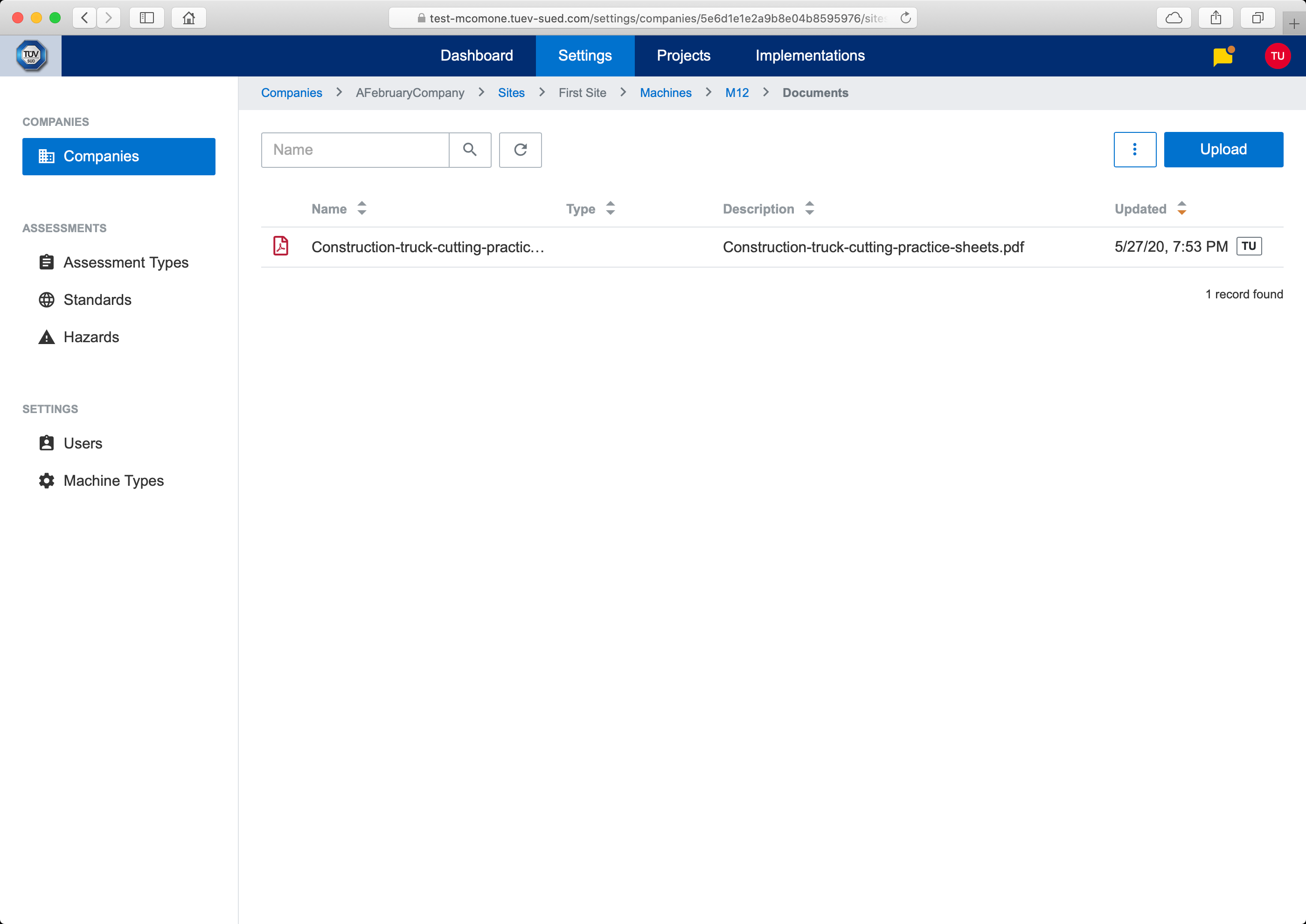
Machine Documents
Following actions are available in documents list screen:
Upload - activated using top right button (or drag&drop of files directly in application)
Download All - activated in top right dropdown menu
Edit Document - activated by clicking on row
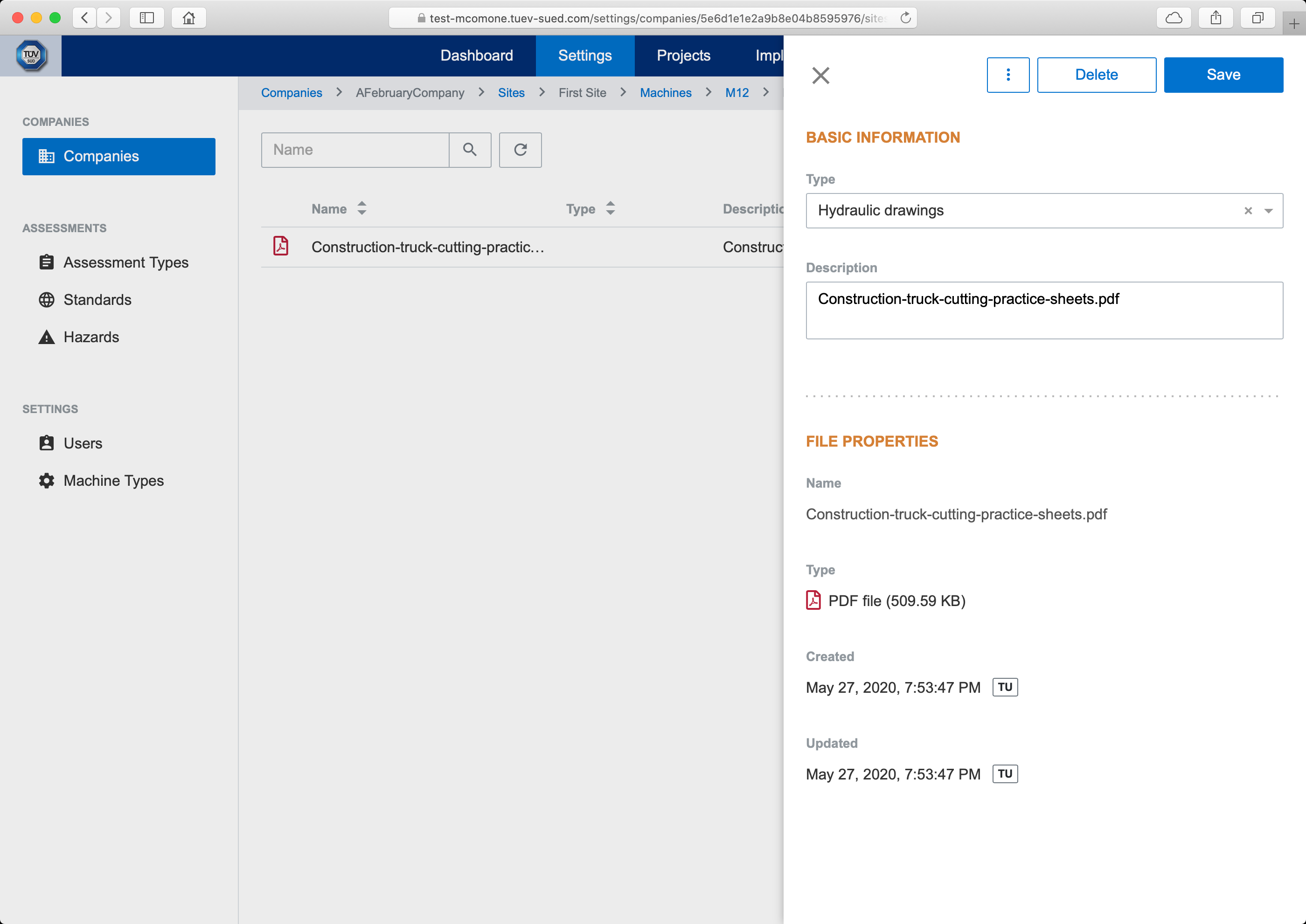
Edit Document
