Users
Users represents management of users.
Overview
Following diagram describes features available in users.
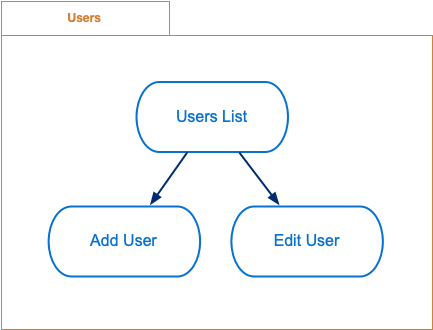
Users features
Users List - display list of all relevant users.
Add User - creates new user.
Edit User - updates existing user.
Users list
This is the main screen of users functionality. It displays list of users.
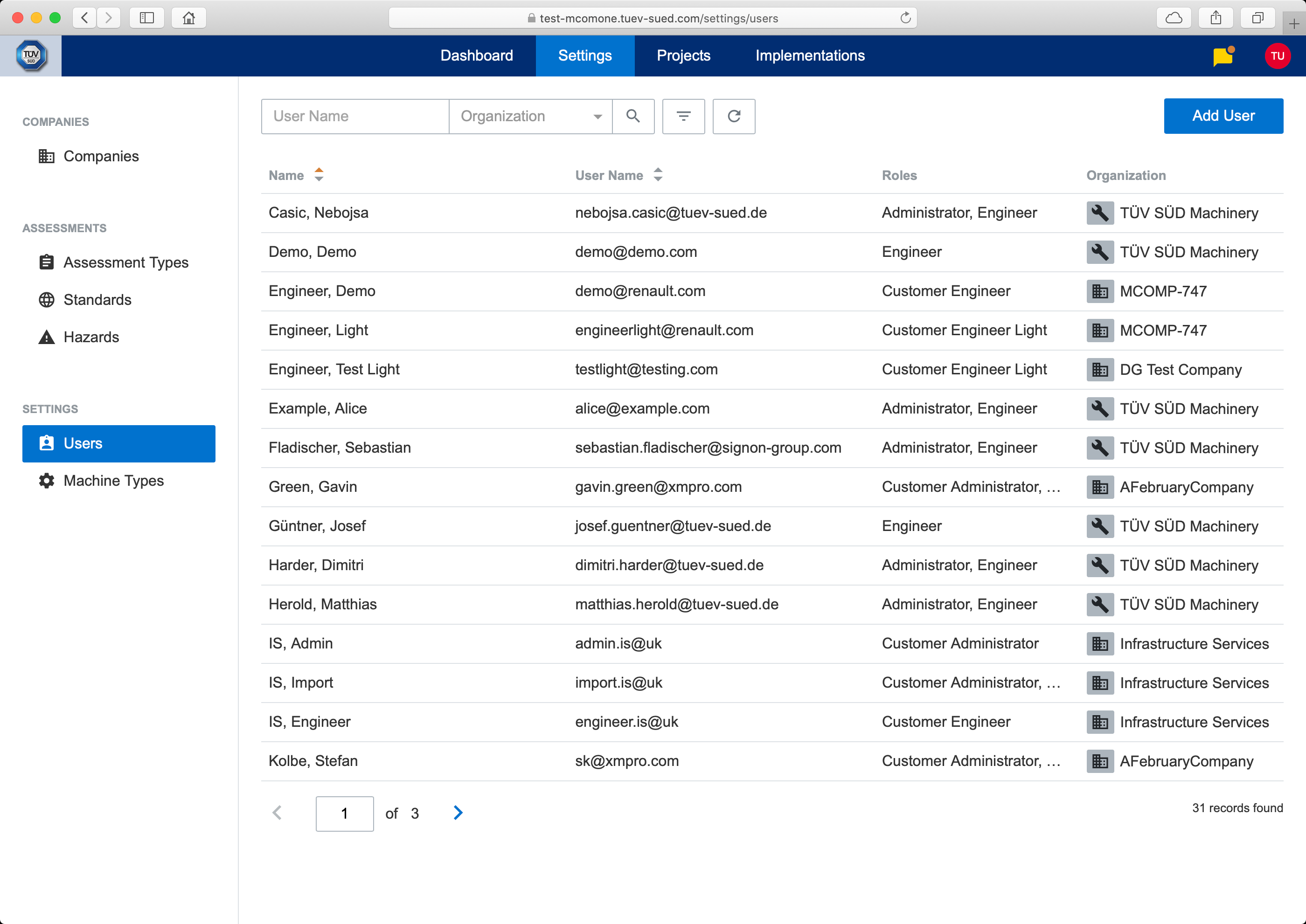
Users list
Following actions are available in users list screen:
Add User - activated using top right button
Edit User - activated by clicking on row
Add User
This modal screen is used to add new user.
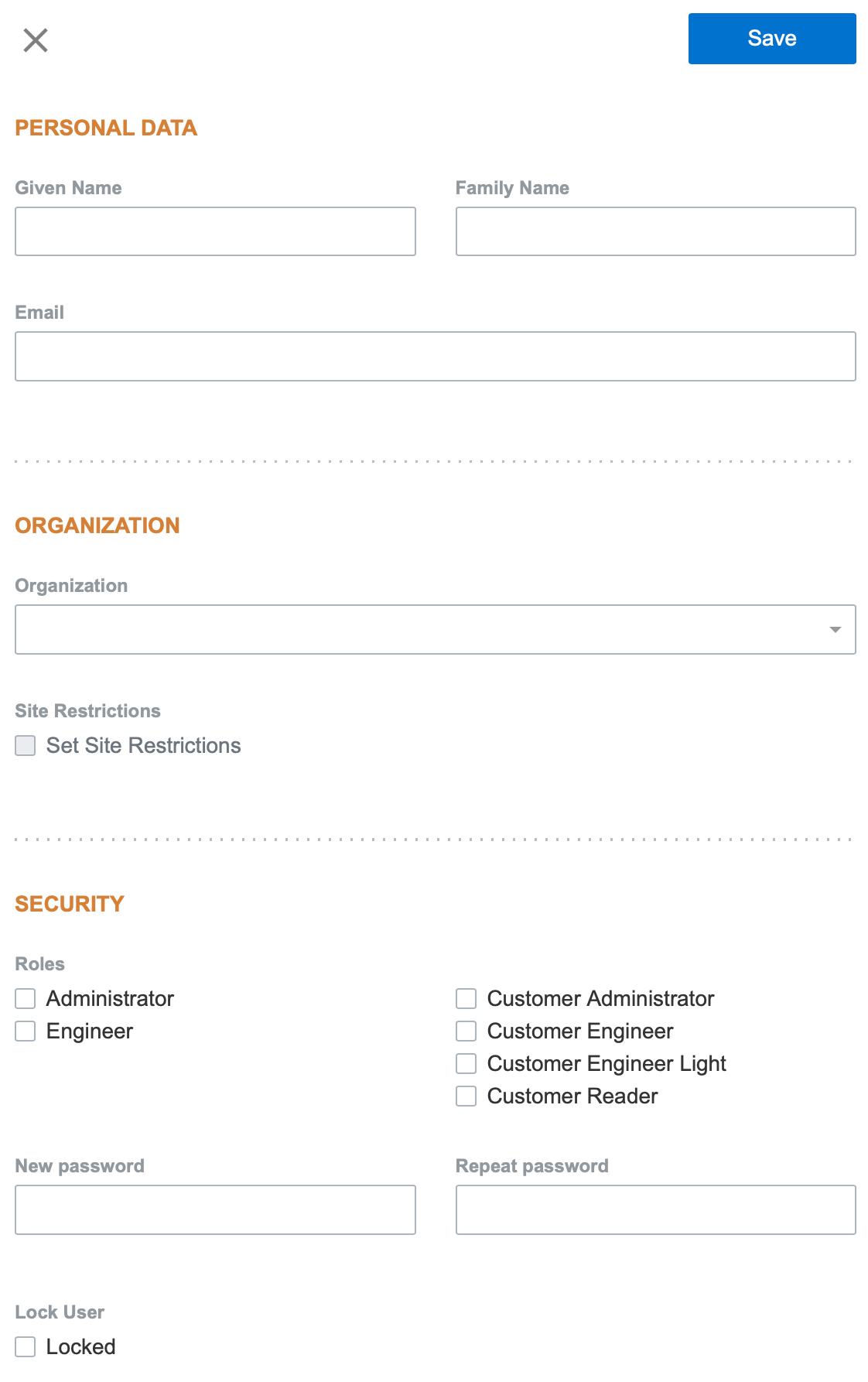
Add User
Site restriction: If this checkbox is checked, it is possible to define Sites to which has the user restricted access (i.e. he can access data related to these sites). Only applies to customer accounts (i.e. organization is customer, not provider).
Lock user: If this checkbox is checked, then user account will be locked and user cannot login anymore. It is effective by next login attempt. Pay attention when editing your own account.
Edit User
This modal screen is used to edit existing user.
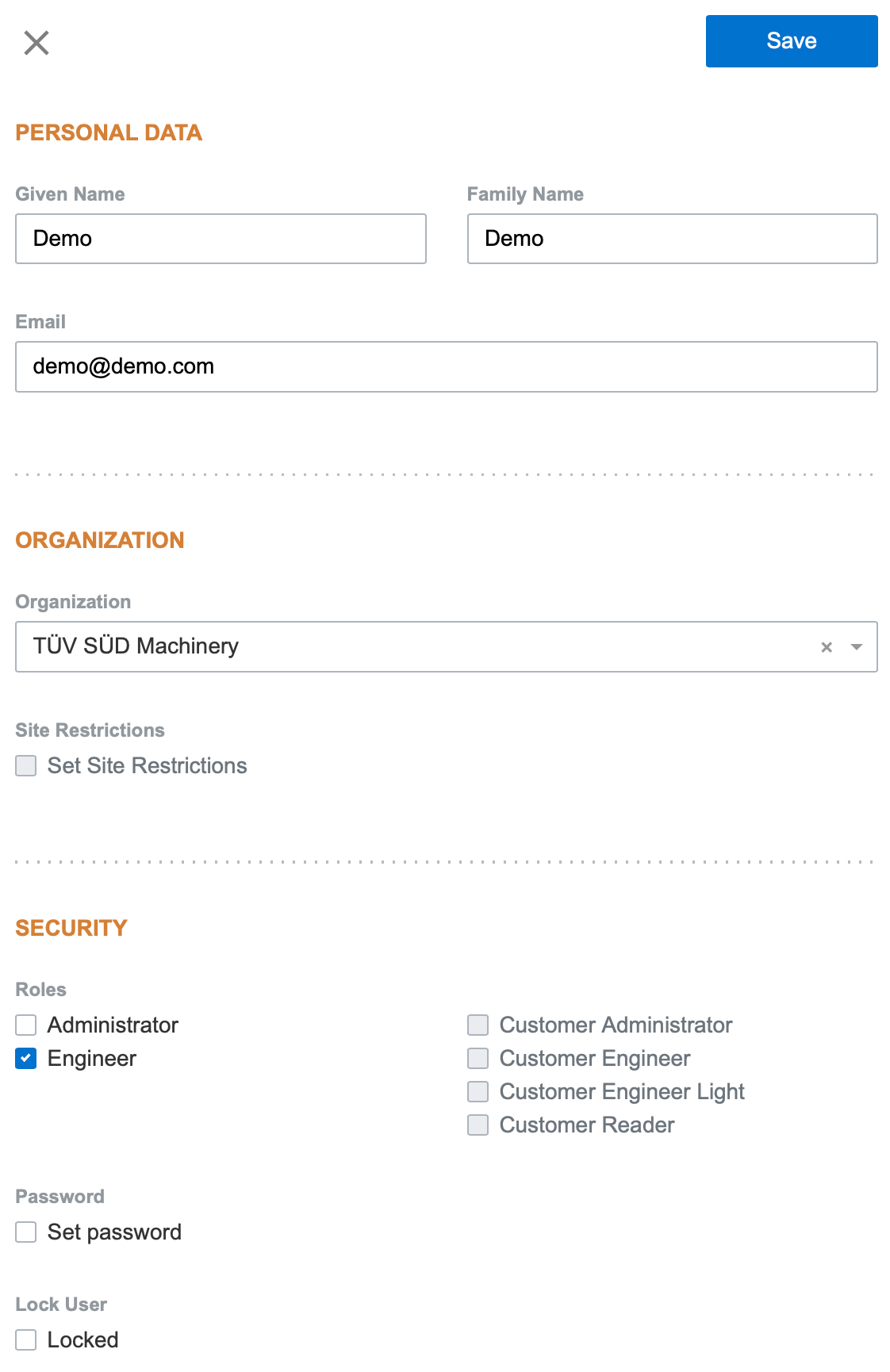
Edit User
Site restriction: If this checkbox is checked, it is possible to define Sites to which has the user restricted access (i.e. he can access data related to these sites). Only applies to customer accounts (i.e. organization is customer, not provider).
Lock user: If this checkbox is checked, then user account will be locked and user cannot login anymore. It is effective by next login attempt. Pay attention when editing your own account.
Access Rights
Functionality | Provider Administrator | Customer Administrator | Provider Engineer | Customer Engineer |
|---|---|---|---|---|
Users List | All users1 | Own users | - | - |
Add User | x | x | - | - |
Edit User | x | x | - | - |
