Companies
Companies represents management of companies, sites and machines.
Overview
Following diagram describes features available in companies.
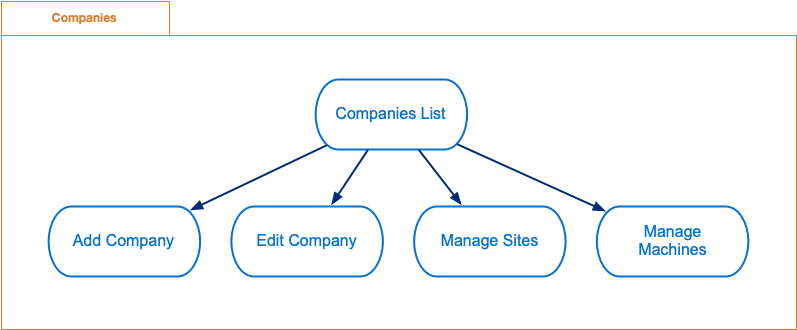
Companies features
Companies List - display list of all relevant companies.
Add Company - creates new company
Edit Company - updates existing company
Manage Sites - company sites management
Manage Machines - company machines management
Companies list
This is the main screen of companies functionality. It displays list of companies.
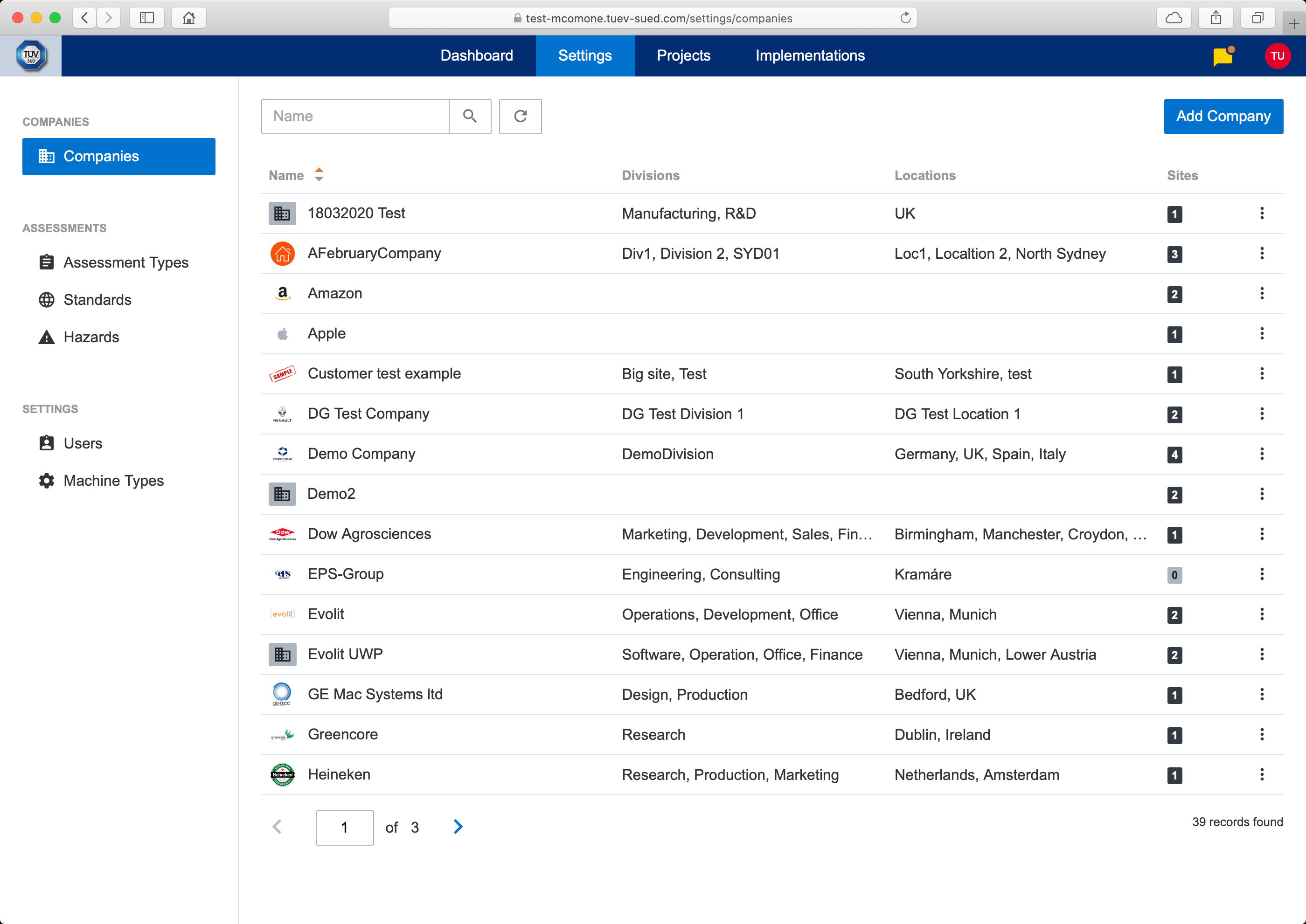
Companies list
Following actions are available in companies list screen:
Add Company - activated using top right button
Edit Company - activated by clicking on row
Manage Sites - activated from dropdown menu on each row
Manage Machines - activated from dropdown menu on each row
Add Company
This modal screen is used to add new company.
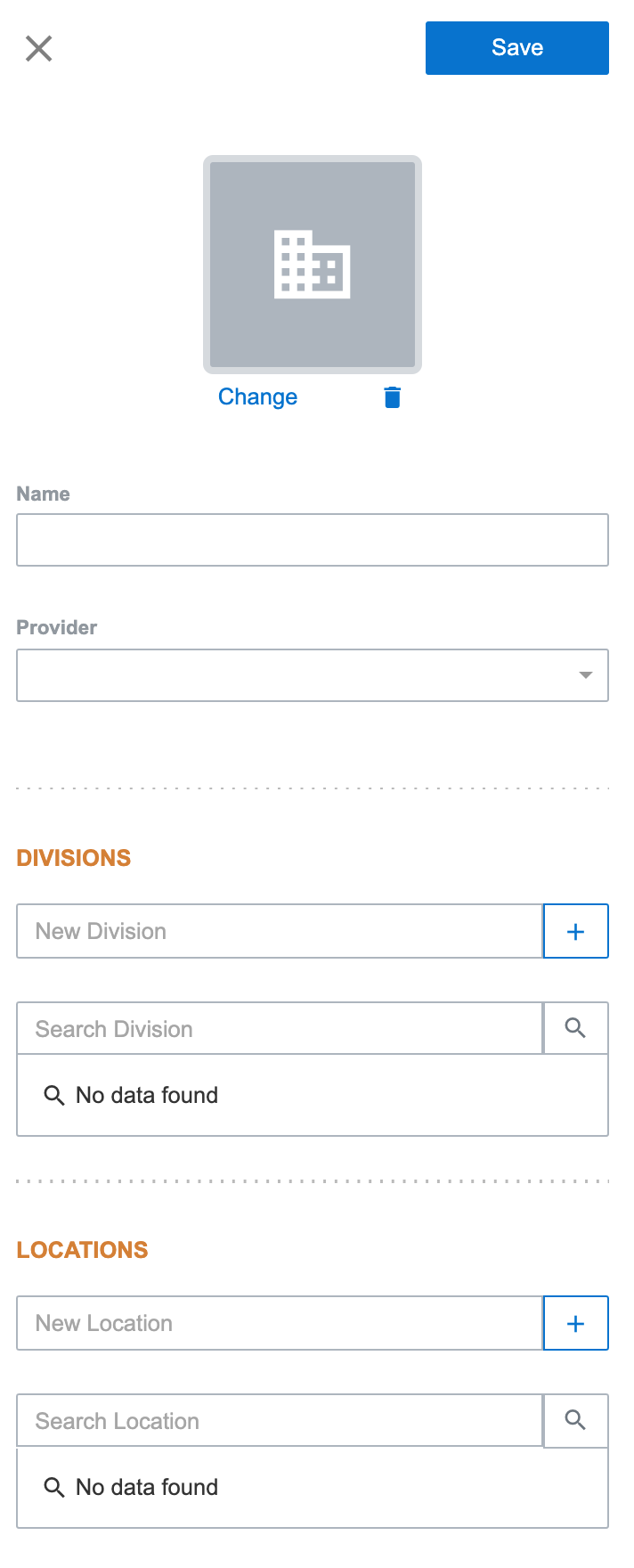
Add Company
Following fields define a company:
Logo - company's logo. It's used within application and in reports.
Name - company's name (is not unique)
Provider - provider to which will be this company associated.
Divisions - divisions defined for this company. Value is used in Sites definition.
Location - locations defined for this company. Value is used in Sites definition.
Edit Company
This modal screen is used to edit existing company.
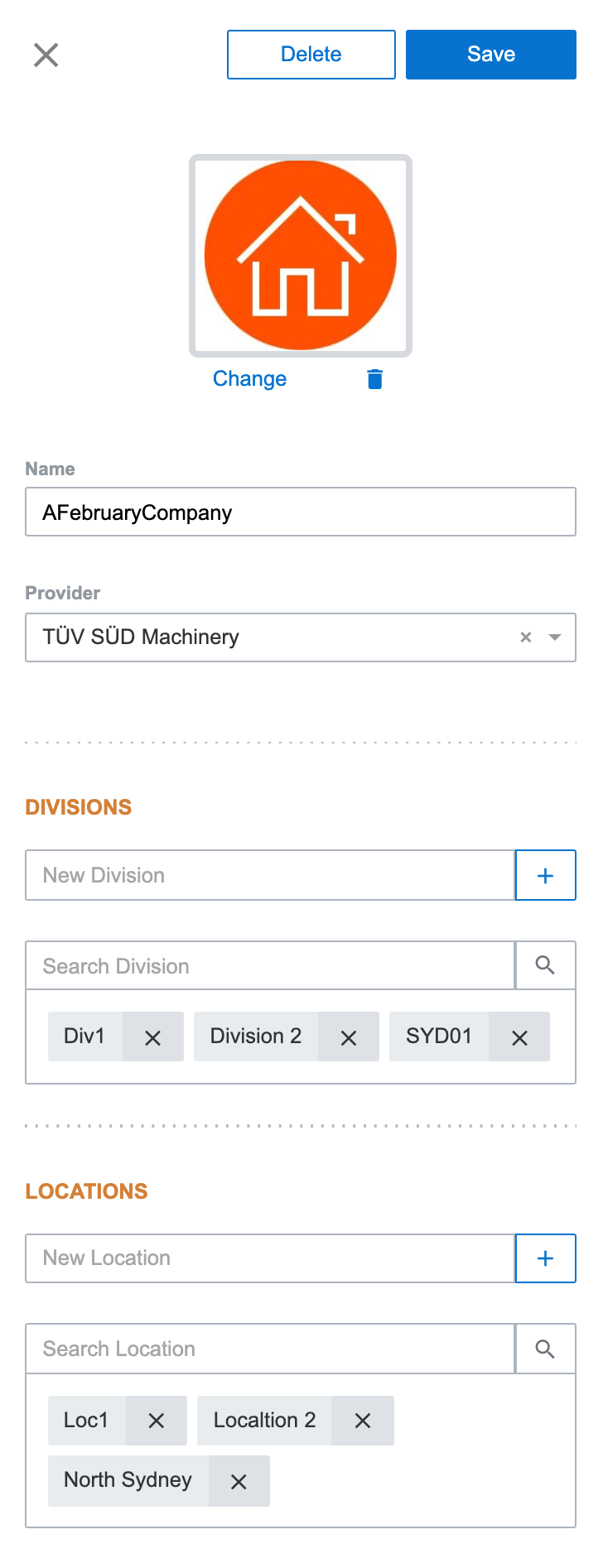
Edit Company
Following fields can be edited on company:
Logo - company logo. It's used within application and in reports.
Name - company name (is not unique)
Provider - provider to which will be this company associated.
Divisions - divisions defined for this company. Value is then used in Sites definition. Division can be deleted only when it is not used in any Site.
Location - locations defined for this company. Value is then used in Sites definition. Location can be deleted only when it is not used in any Site.
Following actions are available:
Delete - will delete company. Company can be deleted only when all associated data (sites, machines) are already deleted.
Access Rights
Functionality | Provider Administrator | Customer Administrator | Provider Engineer | Customer Engineer |
|---|---|---|---|---|
Companies List | All companies1 | Own company | All companies1 | Own company |
Add Company | x | - | - | - |
Edit Logo | x | x | - | - |
Edit Name | x | x | - | - |
Edit Provider | x | - | - | - |
Edit Divisions | x | x | x | x |
Edit Locations | x | x | x | x |
Delete Company | x2 | - | - | - |
1 All companies associated with given provider
2 Can be deleted only when all associated data (sites, machines) are already deleted.
