Sites
Sites represents management of sites.
Overview
Following diagram describes features available in sites.
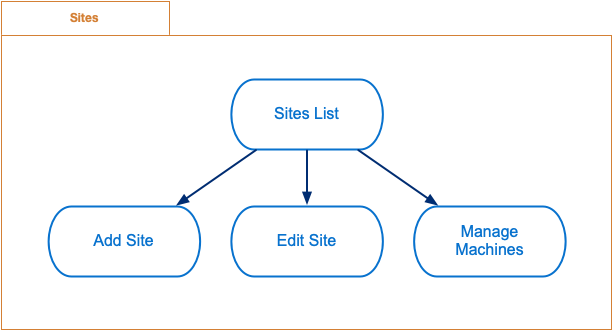
Sites features
Sites List - display list of all relevant sites.
Add Site - creates new site
Edit Site - updates existing site
Manage Machines - site machines management
Sites list
This is the main screen of sites functionality. It displays list of sites.
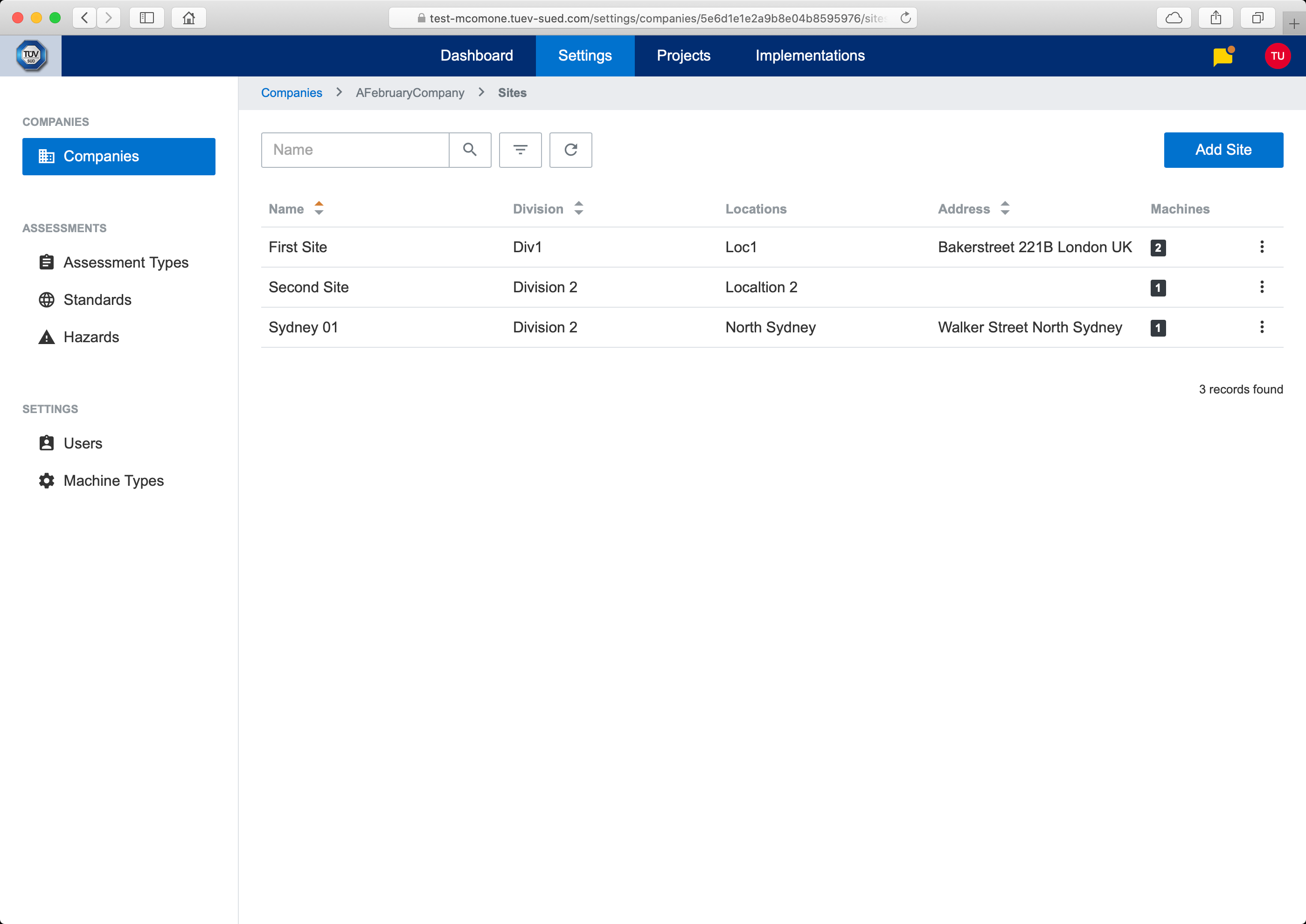
Sites list
Following actions are available in sites list screen:
Add Site - activated using top right button
Edit Site - activated by clicking on row
Manage Machines - activated from dropdown menu on each row
Add Site
This modal screen is used to add new site.
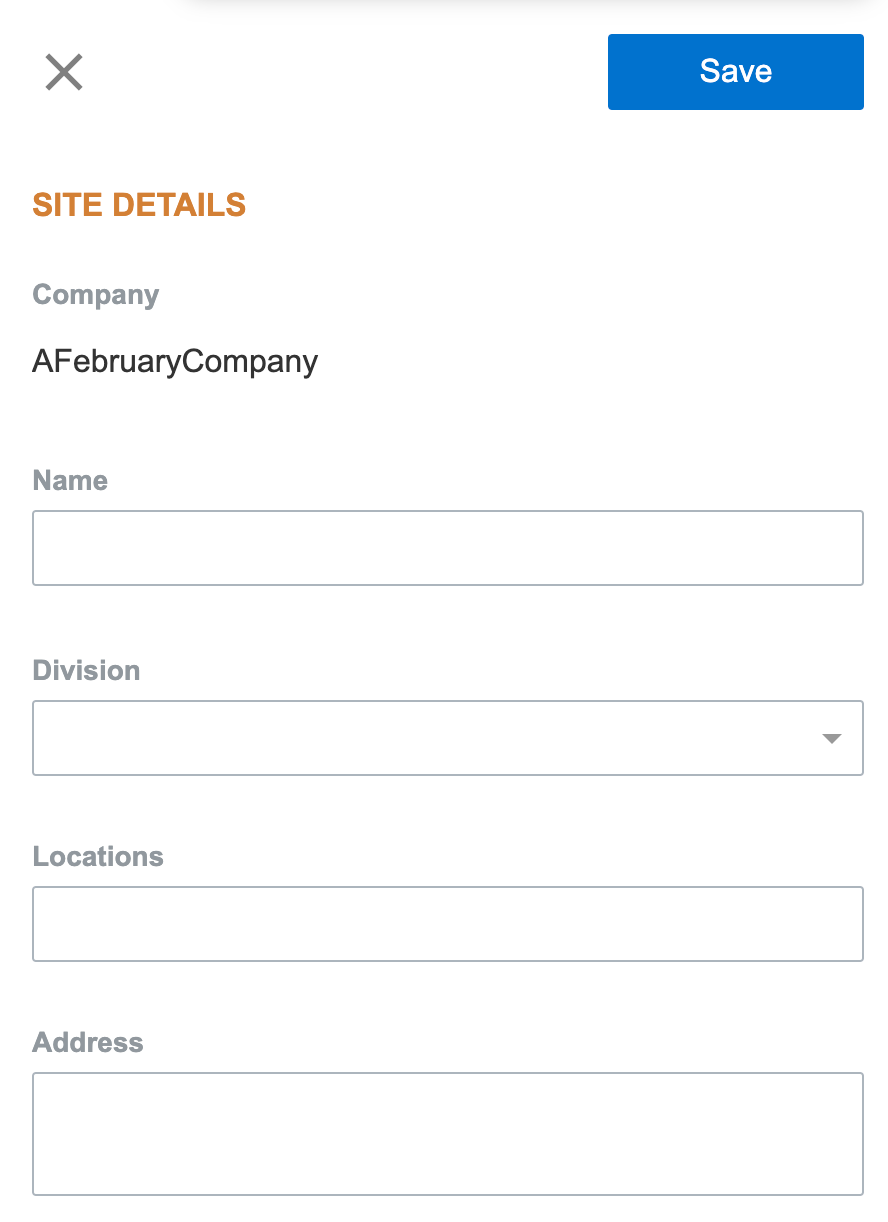
Add Site
Following fields define a site:
Name - site's name
Division - division to which this site belongs. It is used for sites filtering. Value is defined in Companies.
Locations - locations that describes this site (e.g.
EMEA,London, etc.). Value is defined in Companies.Address - address of site. Is used in reports.
Edit Site
This modal screen is used to edit existing site.
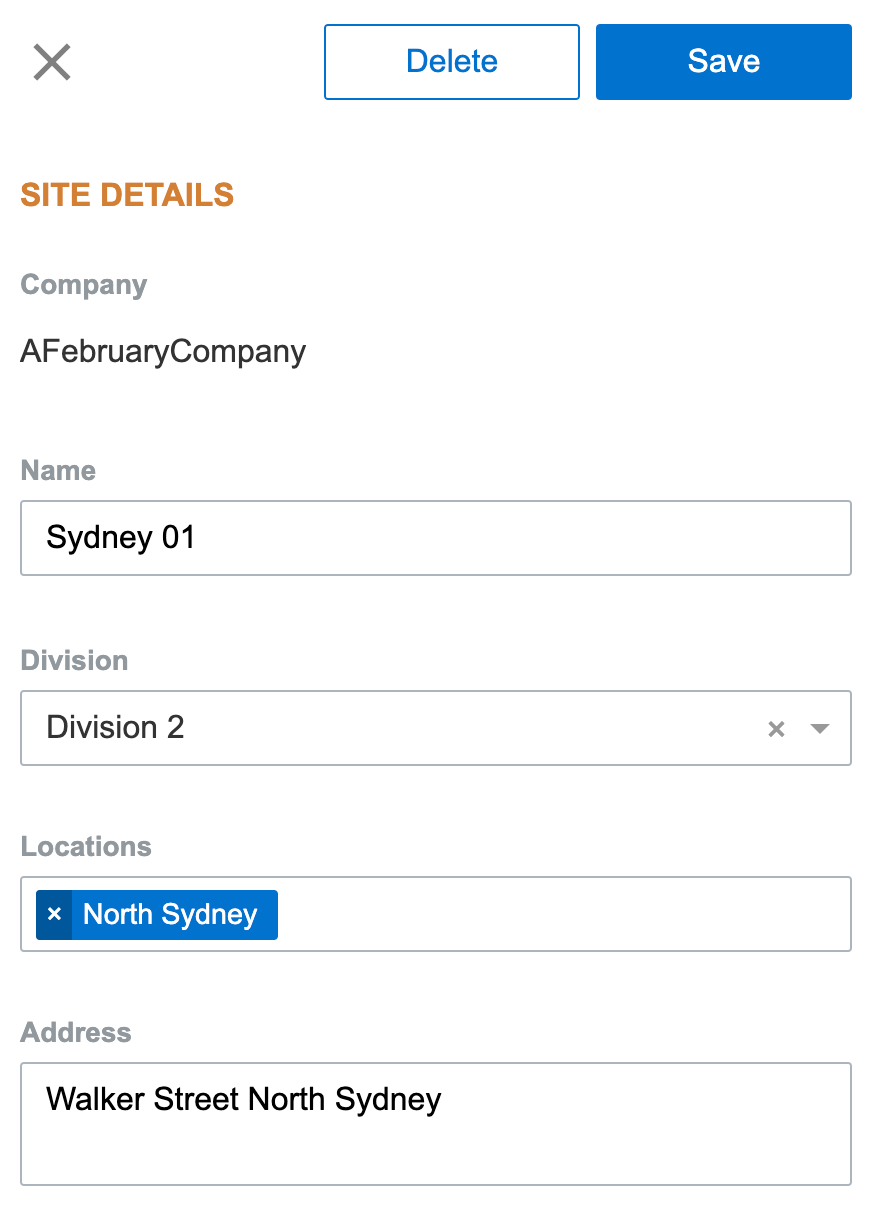
Edit Site
Following fields can be edited on site:
Name - site's name
Division - division to which this site belongs. It is used for sites filtering. Value is defined in Companies.
Locations - locations that describes this site (e.g.
EMEA,London, etc.). Value is defined in Companies.Address - address of site. Is used in reports.
Following actions are available:
Delete - will delete site. Site can be deleted only when all associated data (machines) are already deleted.
