Machine Types
Machine types represents management of machine types. Machine types are used in Machines.
Overview
Following diagram describes features available in machine types.
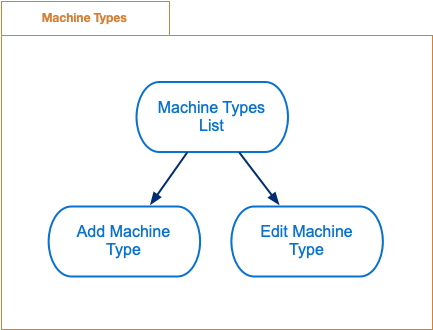
Machine types features
Machine Types List - display list of all relevant machine types.
Add Machine Type - creates new machine type.
Edit Machine Type - updates existing machine type.
Machine Types list
This is the main screen of machine types functionality. It displays list of machine types.
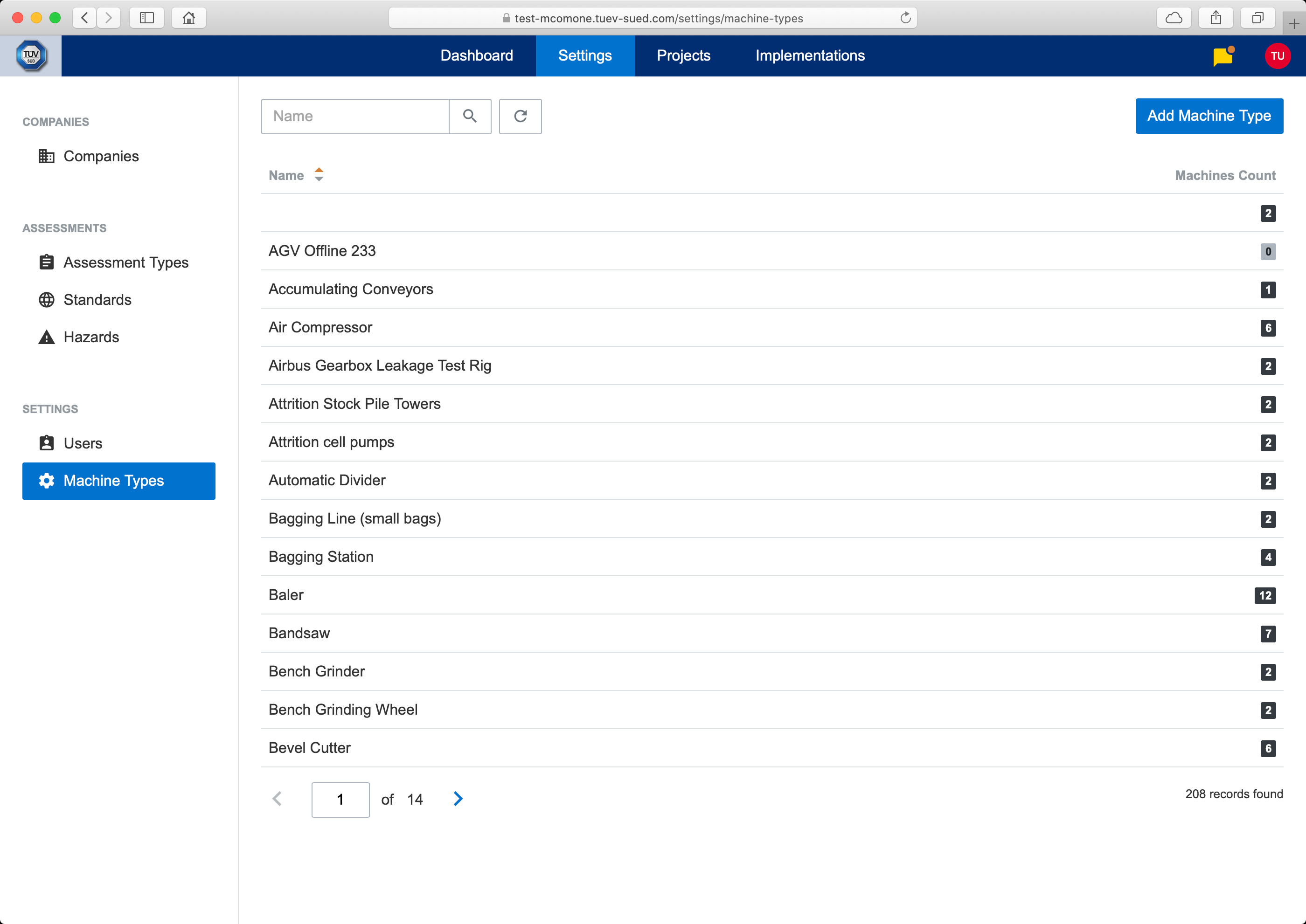
Machine types list
Following actions are available in machine types list screen:
Add Machine Type - activated using top right button
Edit Machine Type - activated by clicking on row
Add Machine Type
This modal screen is used to add new machine type.
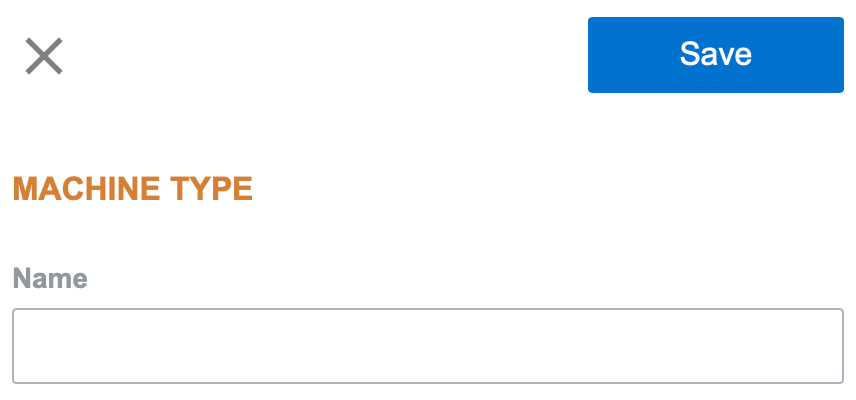
Add Machine Type
Edit Machine Type
This modal screen is used to edit existing machine type.
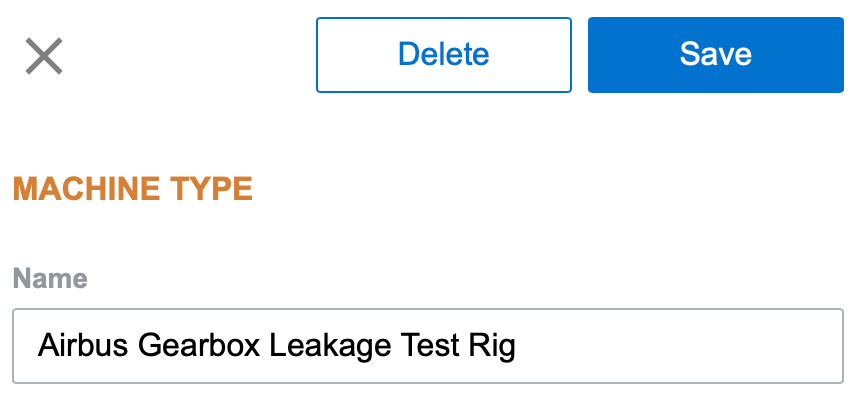
Edit Machine Type
Following actions are available:
Delete - will delete machine type.
Access Rights
Functionality | Provider Administrator | Customer Administrator | Provider Engineer | Customer Engineer |
|---|---|---|---|---|
Machine Types List | Own Standards | Own Standards | Own Standards | Own Standards |
Add Machine Type | x | x | x | x |
Edit Machine Type | x | x | x | x |
Delete Machine Type | x | x | x | x |
