Asset Panel
Assets panel represents overview of Sites and Machines from Settings.
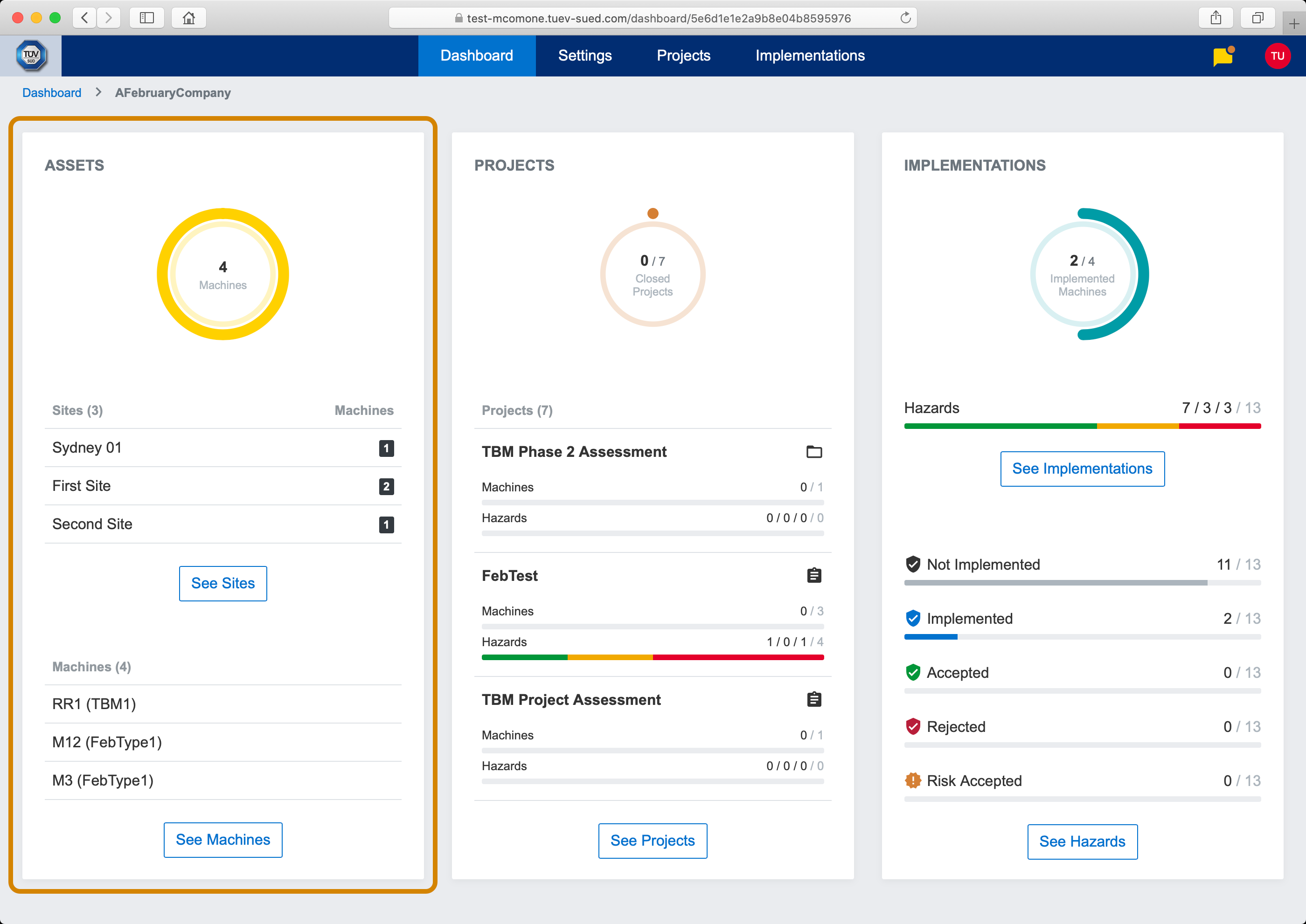
Assets panel in Dashboard
Graph
Circular progress graph represents total number of company's machines.
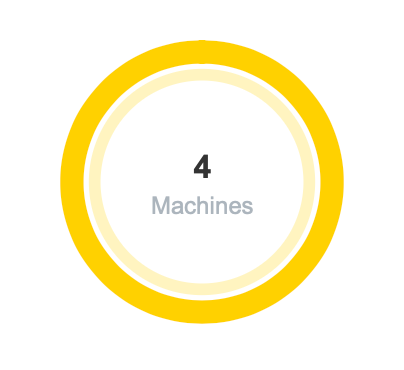
Graph in Assets panel
Sites
This section represents company sites. Number in brackets (e.g. Sites (3)) is number of all company sites. Column Machines represents number of machines associated with each site. Clicking on button See Sites will redirect directly to Settings Sites.
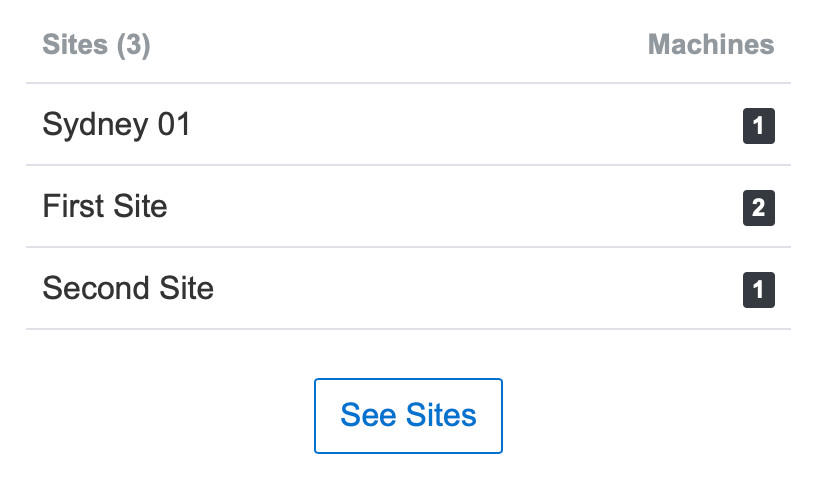
Sites in Assets panel
Machines
This section represents company machines. Number in brackets (e.g. Machines (4)) is number of all company machines. Clicking on button See Machines will redirect directly to Settings Machines.
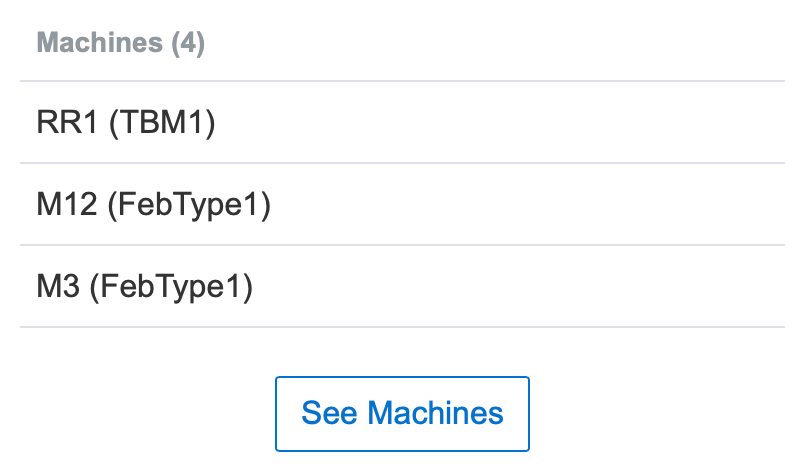
Machines in Assets panel
